Creative playground with infinite possibilities for ages 1-99 🙂

Why do we have to go to a museum if we already have a computer at home!?...
This is a question I must answer for you.
Maybe you do have a computer at home, but the Computer History Museum houses antique computers. You will see A LOT of different types of antique computers at the museum. From Gorenje Delta PAKA 3000, to the ones, where you can play video games. You will also see antique telephones and even typewrites in the museum, but those don’t run on electricity. There are also really BIG computers there and keyboards. I like computers, because they are very, very, very, very complicated electrical devices. Computers, which count as robots can be smart, useful, ingenuous, professional, but also dangerous, self-charging and so on. Super micro-computers are those, which are being sold for home use, they are contemporary computers and in my opinion some of the most capable computers. I have a circuit board of a super micro-computer at home, but I don’t know much about it. Did you know, computers have a fan so they don’t get too hot? I’m sure you did, but if you didn’t, you know now. Each computer has a very small library but despite it being small, this library can hold more than 10000000 data points. You can play DVDs on some contemporary computers.
Zagi, 8 years
A place where even Super Mario finds something new!
Nintendo video game consoles are not just for playing games and solving every level – check out the Mario Paint cartridge which is interacted with using a mouse.
There’s some for everyone: draw the next masterpiece, create an animated short or instantly become a music composer.
The Super Nintendo Entertainment System console (1991) supports an official mouse controller besides the usual gamepads. It was bundled with the Mario Paint (1992) cartridge which unlocks new possibilities of creativity in each of us. It is presented on real hardware from our collection! But because playing together is more fun, we added a second sitting using an SNES emulator running on the Raspberry Pi 4. To tell you how to get to all the features would not be as fun as to let you explore on your own!
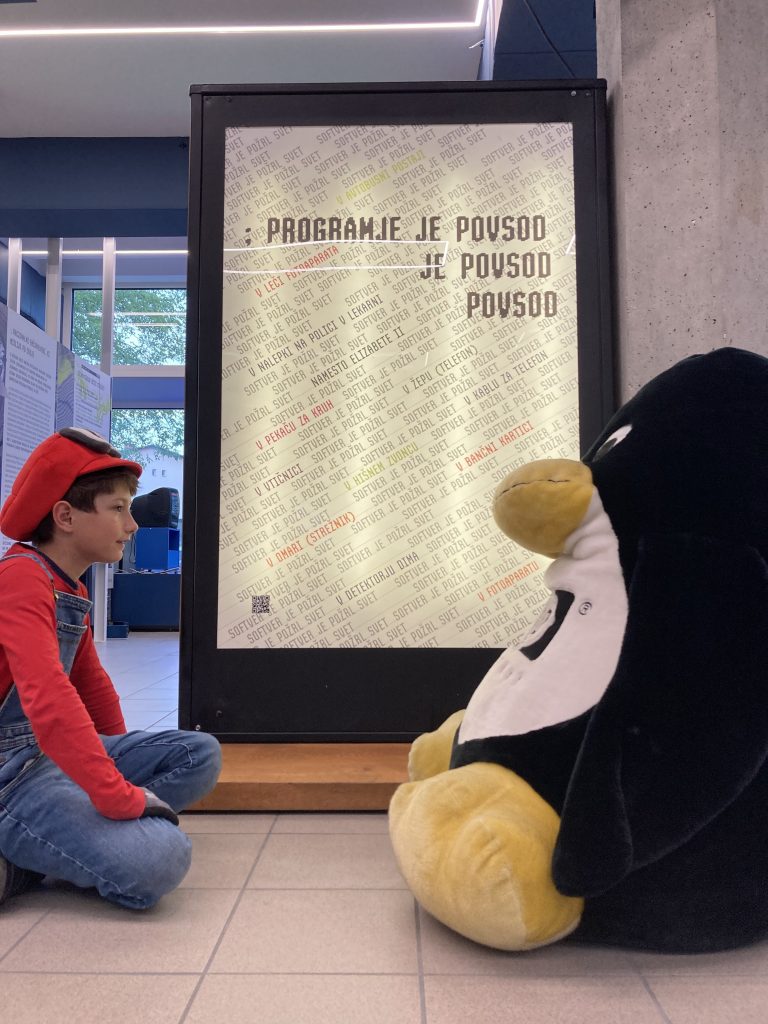
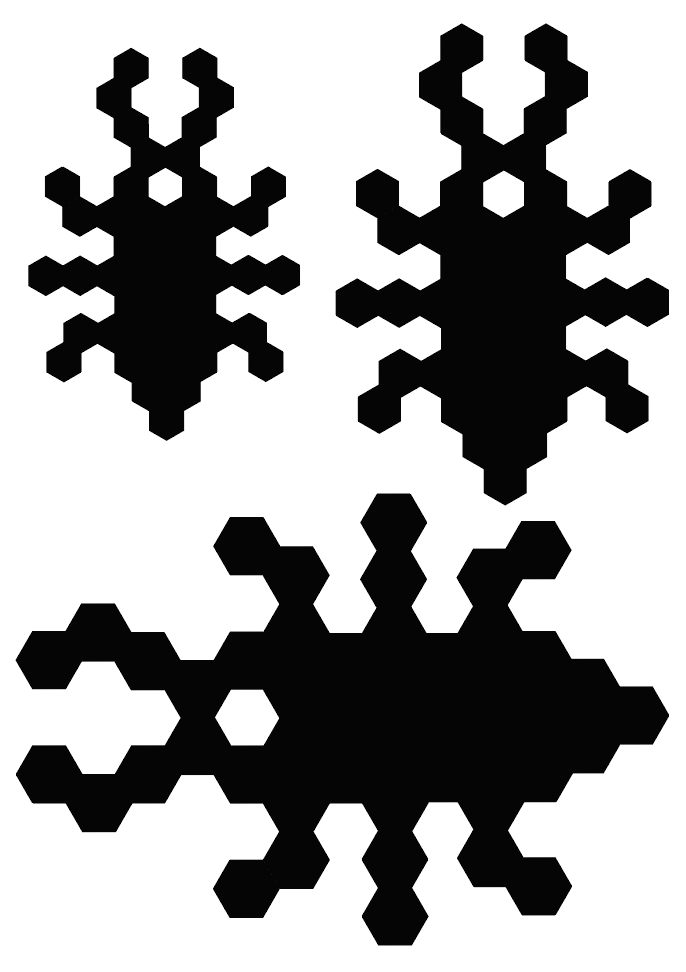
Let's go on a BUG HUNT
IN NATURE AND COMPUTER PROGRAMS YOU CAN, NOW AND THEN, FIND A BUG.
YOU CAN LEARN ABOUT COMPUTER BUGS AT THE EXHIBITION. BUT IN ORDER TO NOT ONLY READ ABOUT THE BUGS, WE MADE SURE, THE WHOLE EXHIBITION IS VERY BUGGY. JUST AS SOFTWARE PROGRAMS OFTEN ARE.
READY? LET THE BUG HUNT BEGIN!








FOR THE MORE PERSISTENT ONES, WE RECOMMEND INTENSE BUG HUNTING THROUGH THE BETA PRERELEASE VERSION OF THE SLOVENE OPERATING SYSTEM ON THE FIRST FLOOR.
Opening hours
Contact us
Društvo računalniški muzej © 2024. All rights reserved.

